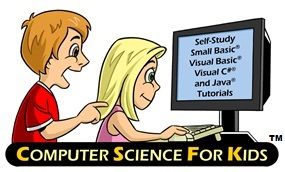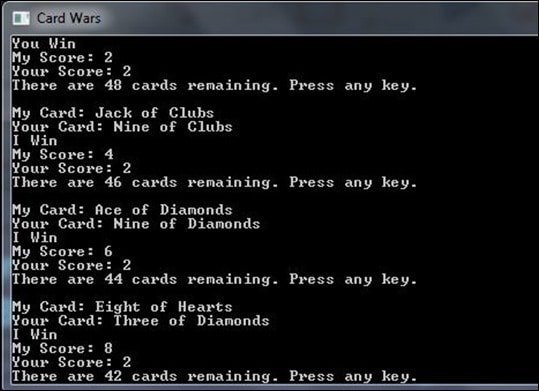New game in Jibba Jabba's words:
It only runs locally, NOT in the browser. You can import using id XCC705-1
Or here's the browser link for a quick look, but it won't run in the browser: http://smallbasic.com/program/?XCC705-1
It's called Eora Duck Hunt because that's the Australian Aboriginal language group I belong to. It also shares an important part of our Lore in regard to hunting. The game gui also has 3 circles drawn it. This is a sacred map that belongs to me, my family and the "Dreamers" and some elders. The map can only be understood by a few people this is because you can only gain access to this knowledge by traditional rites of passage, i.e. boys to men. To speak of these things would be the equivalent of doing a child's homework for them and depriving them of their rite to an independent and unindoctrinated adult life. They have to do it themselves.
The red line represents the Great Snake.
I hope to post future games I write on indigenous websites whereby the games communicate important traditional knowledge to kids that it maybe relevant and vital to. The songlines were and still are our internet. But this is something new.
Here's a link to what I'm talking about: http://www.turtleisland.org/culture/computersports.htm
Thanks for the opportunity to share
===========================
And thank you, Jibba Jabba, for this fantastic game!
- Ninja Ed