Liz reviewed Computer Science for Kids and very much enjoyed learning Beginning Microsoft Small Basic.
There are 11 lessons. They range from 22-109 pages.
The lessons generally consist of
- Review and preview
- Small Basic (lessons)
- Program (application: actual programming)
- Summary
Liz quickly became very comfortable with the lessons and completed them all by herself and called me {constantly} to come see her fun little creations.
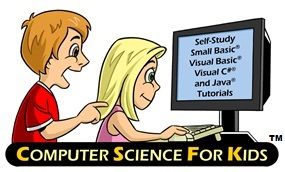
Dad downloaded and set up and looked through the curriculum to see what needed to be done. This was outta Mom’s comfort zone! Liz was bored with waiting.
Then after it was all ready, Dad showed her how to work the program a bit, and she perked up.
Elizabeth loved learning about the history of computers and programming in the first lessons. I was impressed with this narrative.
It shows pictures of the first computers – nifty. And did you know that BASIC is an acronym? (Beginner’s All-Purpose Symbolic Code) From Class 1: “Small Basic starts with a really simple programming language that gathers inspiration from the original BASIC language. It has no more than 15 keywords and is strictly imperative.”
She likes the “games.” She likes the control and learning how changing just one letter or character can change the whole program. Her analytical mind at work! I love that she is learning about computers. I know my dad is proud (it’s what he wanted me to do!). It’s great help to her in math since she has to calculate the size of shapes or borders within the graphics.
Then she was on her own. She was all proud of herself and showing me all these little “games” she wrote.
She self-corrected her code when they didn’t work just the way she wanted. Dad helped her change them and showed her different options. Then she ran with it.
I am thankful that we can utilize the kids’ desktop computer and my laptop so Liz could have the lessons up and do her code at the same time. It made it less frustrating for her. And that makes me happy.
The true test is that she can explain to me why the shape is filled in or outlined in a certain color and which code is needed to make it do what she wants!
I noticed yesterday that she’s completed all 11 lessons – the whole book…
Me: “If you like it, I will purchase the next book for you.”
Liz: “I thought you already had the whole program for me. I want it all!”
And that’s a good review. ![]()
A typical lesson only takes a few minutes (tweaking and playing can take much longer!) so many colors, choices, sizes, codes…it’s like a new toy! She has this last on her daily list as an incentive to complete her other work!
Beginning Microsoft Small Basic







